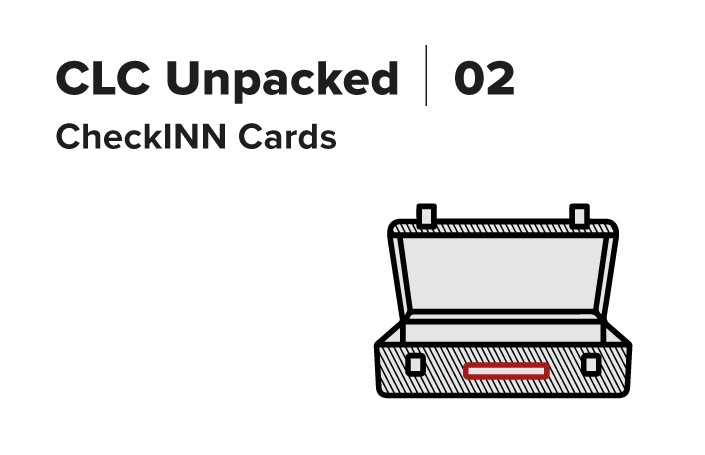
CLC Lodging’s comprehensive lodging solution for businesses with teams that travel typically includes a CheckINN Membership Card. Whether booking rooms online, by phone or in person — travelers use their CheckINN Card to check in upon arrival. CheckINN Cards also simplify the reconciliation process for travel managers and help control costs.

Here’s everything you need to know about how CheckINN Cards work.
1. Log into your account
After you join the CLC Network, you can start using your membership program immediately. Prior to receiving your physical CheckINN Card in the mail (which should arrive within 5-7 business days), you will get your 7-digit employee ID in a confirmation email or travelers should ask their Travel Planners for their ID until the permanent CheckINN Card arrives.
To log in to your membership account, visit www.clclodging.com or download the CLC Lodging Hotel Locator app from the Apple App or Google Play Store. Travelers will use their first initial, last name and 7-digit Employee ID found at the bottom left side of the CheckINN Card, in the confirmation email to log in, or provided by their program administrator.
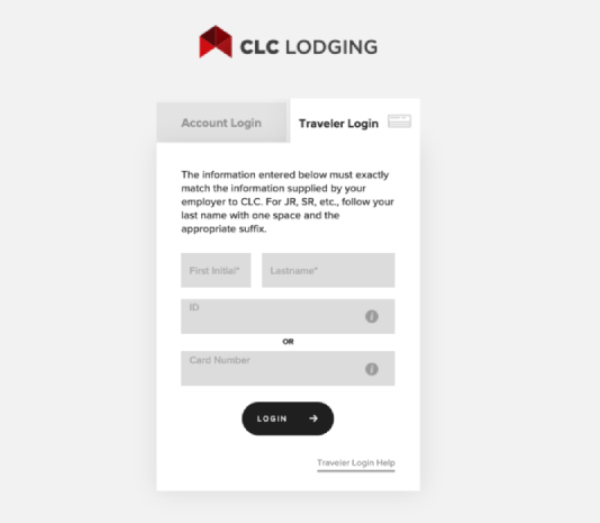
2. Search for hotels based on your travel needs
On CLC’s website or mobile app, you can search and filter by destination, travel dates, guest ratings, price, and amenities like truck parking and kitchenettes. Whether you’re on the road or on a project site, the mobile app can help you find hotels based on your location. You can sort results according to distance or rate, and then pull up driving directions.
3. Choose your hotel and view your discounted CLC rates
CLC’s hotel search tool allows you to choose from one of 15,000 pre-negotiated CLC Network hotels with up to 50% savings off hotels’ Lowest Published Rates. Member rates are only available through CLC Lodging, so be sure to search using your membership account.
4. Book your room four ways
Before you’ve received your cards, to use the CLC program immediately, travelers can select the CrewFax option when making an online CLC reservation. CLC will send a digital reservation to the hotel. Simply state you have a CLC CrewFax reservation at the front desk. Use this method for booking and checking-in until your CheckINN Card arrives.
Your company may also set up our cardless CrewFax option for you on a permanent basis where you will not receive a CLC CheckINN Card. If your company opts in to CrewFax, any reservations booked using CrewFax as the check-in method will be sent to the hotel digitally, no CheckINN card will be used for these reservations. Again, simply notify the front desk that you are a CLC CrewFax guest at check in.
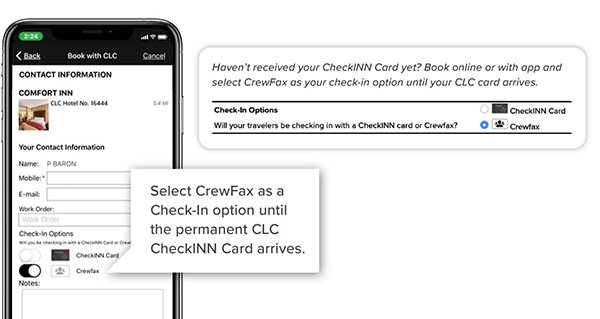
After you’ve received your card, there are four ways to book a hotel in the CLC Network.
1. Book online or on CLC’s mobile app: Find and book rooms online or with the CLC app for iPhone or Android.
2. Use CLC’s skilled reservation team: Call our skilled, US-based support team 24/7 to book rooms and for traveler support and expert assistance at 1.844.483.0516.
3. Call the hotel and book: Call approved hotels directly to reserve rooms using your CheckINN Card and get room availability at CLC Network hotels.
4. Walk in and present your card: Use your CheckINN Card to book a room when you arrive at a CLC Network hotel (CrewFax clients cannot walk-in and book)
To make a reservation online or in the mobile app, you can click Book Now and your reservation will be made instantly. When you click Request Now our CLC reservation experts will call the hotel on your behalf to book and get back with you about the reservation — typically within about 15 minutes. If the hotel has availability, you will receive your reservation confirmation via your choice of email, text or mobile push notification.
To manage your reservation, log in to the online portal or mobile app. Your reservations are centralized under the Manage Reservations tab. You can view reservation statuses by Confirmed, Pending, Pending Cancellation, or Cancelled. If permitted, you can also edit reservations to extend or shorten stays, change employee room lists as a travel manager, or room type.
5. When you check in, present your CheckINN Card
Checking in: When it’s time to check in for your stay, show your CLC CheckINN Card at the front desk. Reminder, if you don’t have your physical CheckINN Card yet, CLC will send your reservation digitally to the hotel -- simply tell the front desk that you have a CLC CrewFax reservation.
In the unlikely event that a hotel can’t find your reservation or doesn’t know how to check you in, travelers can call the traveler support team 24/7 at 1.844.483.0516.
You can also use the mobile app for check in support:
● If your card is declining: You can troubleshoot and send your CheckINN Card digitally to the hotel.
● Resend CrewFax: You can resend your CrewFax reservation if the hotel is having issues locating your information.
● Priority helpline: You can call the fast-response priority help desk for check-in assistance 24/7/365.
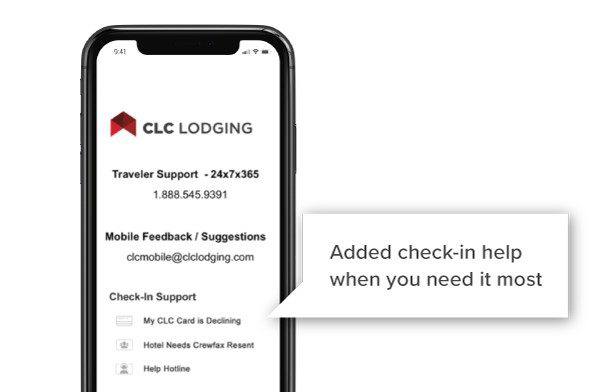
Travelers will never pay the hotel directly for their stay, but may be asked to provide a separate credit card for incidentals only and a form of ID. CheckINN Cards are used for hotel room fees and taxes, and some approved incidentals depending on your travel program.
Checking out: When it’s time to check out, the hotel will provide you a hotel receipt to validate your length of stay. The rate displayed on your receipt may not be accurate. You will always be billed the discounted rate provided by CLC.
6. CLC handles the billing
CLC Lodging will bill your total stay charges to your account to make reconciliation and reporting seamless. 100% of hotel invoices are audited by our team to make sure you’re always getting the CLC Network member negotiated rate.
CLC Membership CheckINN Card FAQs:
How many cards does a CheckINN Card member receive?
CheckINN Card members may order as many CheckINN Cards as they need. We recommend one per traveler. There is no charge for the cards. Additional cards may be ordered online under the "My Account" section when members log in to www.clclodging.com/account, or by calling 1.866.857.9747, Option 2.
Can members use the CheckINN Card for vacations or personal travel?
The CheckINN Hotel Discount Card from CLC Lodging is a hotel solution for business travel.
Do travelers have to have a CheckINN card to use CLC?
No, traveler cards are not required. CLC offers many ways to book and save at participating hotels.
We’re here to help
For member support and billing questions and business hours check-in help, contact us at 866.860.6374 Monday through Friday from 8am-5pm Central time.
Recent Posts
-

Demolish the Biggest Frustrations in Construction Travel
Nov 19, 2024 | -

Thanksgiving 2024: What Restaurants are Open for the Holiday?
Nov 19, 2024 | -

Building a Travel Program for Project-Based Construction
Nov 08, 2024 |